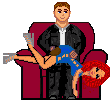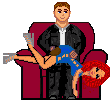Bethie
Moderator/Spanking Aficionado
Username: Bethie
Post Number: 296
Registered: 04-2005

| | Posted on Monday, July 18, 2005 - 11:23 pm: | 
|
If you'd like to insert emoticons into your messages there are a couple of options available to you.
Click on the  button at the top of the message box where you compose posts and that will open a new window with emoticons for you to choose from. Just select the one you want to use and click on it. It will be automatically added to your message with a formatting tag that you will see as \clipart with the image name in brackets. button at the top of the message box where you compose posts and that will open a new window with emoticons for you to choose from. Just select the one you want to use and click on it. It will be automatically added to your message with a formatting tag that you will see as \clipart with the image name in brackets.
If you want to use the formatting tags you can go here and follow the instructions provided. The easiest way I've found is to cut and paste the tag into the message.
If you have a smilie downloaded on your own computer, you can use the "Upload Attachment" button at the bottom of the message box. Click on it and a new window will open. You'll be prompted to name your image and "Browse" through your computer to find it. When you click on the "Browse" button, another window will open. Find the image you want, click on it, click the "Open" button and that window will close. Next click the "Upload" button and wait for the upload to finish. When you're prompted, close that window and you'll see your message with the tag inserted into your message.
Remember, your images must be in jpeg or gif formats and less than 100 x 100 px to fit.
Please let me know if you need more help or have any questions. I'm always happy to help!
Bethie |