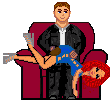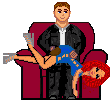| Author |
Message |
    
Amarie
New member
Username: Amarie
Post Number: 8
Registered: 10-2005
| | Posted on Friday, October 28, 2005 - 12:07 am: | 
|
Is there a way to make it save my password, so I don't have to enter it on every page? I have it blocked with Mozilla, just wondered if there was a setting I could check or something.  |
    
Bethie
Moderator/Spanking Aficionado
Username: Bethie
Post Number: 505
Registered: 04-2005

| | Posted on Friday, October 28, 2005 - 03:55 am: | 
|
Amarie, if you're set up to block cookies, you'll have to unblock it for this site. Follow these instructions for unblocking cookies.
To change your cookie preferences:
Click on the "Edit" menu and choose "Preferences." Under the "Privacy and Security" category, click on "Cookies." (If no subcategories are visible, click to expand the list.)
Click on the appropriate button:
"Disable cookies": Choose this option if you want to refuse all cookies.
*"Enable cookies for the originating web site only": Choose this if you only want to accept and send cookies for that site alone. Cookies received through email (email that contains a link to a web page) are treated as foreign cookies.
Enable all cookies: Choose this to permit all web sites to set cookies on your computer and receive them back during subsequent visits. Note: If you select this option, and later choose to reject all cookies, you may still have some older cookies stored on your computer that you might want to delete at that point (though no new ones will be set).
Hope this helps. If this doesn't solve your problem, let me know and I'll look into it. I'm not an expert with Mozilla but I can find the answer...usually.  |
|